🎆🎉 Happy 2025 everyone!
Happy 2025 BTAF token community members! 🎆🎉 With this fresh new year ahead, we at BTAF token are continuing to…
Go to your Settings > Privacy and Security > Groups & channels > Choose My Contacts OR Choose who to always allow or never allow. See the screenshots below for a more detailed explanation.nnStep 1: In your Telegram account, click on the hamburger button and choose Settingsnn nnStep 2: In Settings, choose Privacy and Securitynn
nnStep 2: In Settings, choose Privacy and Securitynn nnStep 3: In Privacy and Security, choose Groups and Channelsnn
nnStep 3: In Privacy and Security, choose Groups and Channelsnn nnStep 4: Choose who to allow to add you to groups and channels. In this example, only the users contacts can add them to group and channels. Click SAVE.nn
nnStep 4: Choose who to allow to add you to groups and channels. In this example, only the users contacts can add them to group and channels. Click SAVE.nn nnFor more details on this, visit Telegram’s Official FAQ page here https://telegram.org/faq
nnFor more details on this, visit Telegram’s Official FAQ page here https://telegram.org/faq
 1
1
 0
0

Happy 2025 BTAF token community members! 🎆🎉 With this fresh new year ahead, we at BTAF token are continuing to…

BTAF BULLETIN – 19 May 2023 #20 Exciting news from our AMA yesterday all to do with the current and…
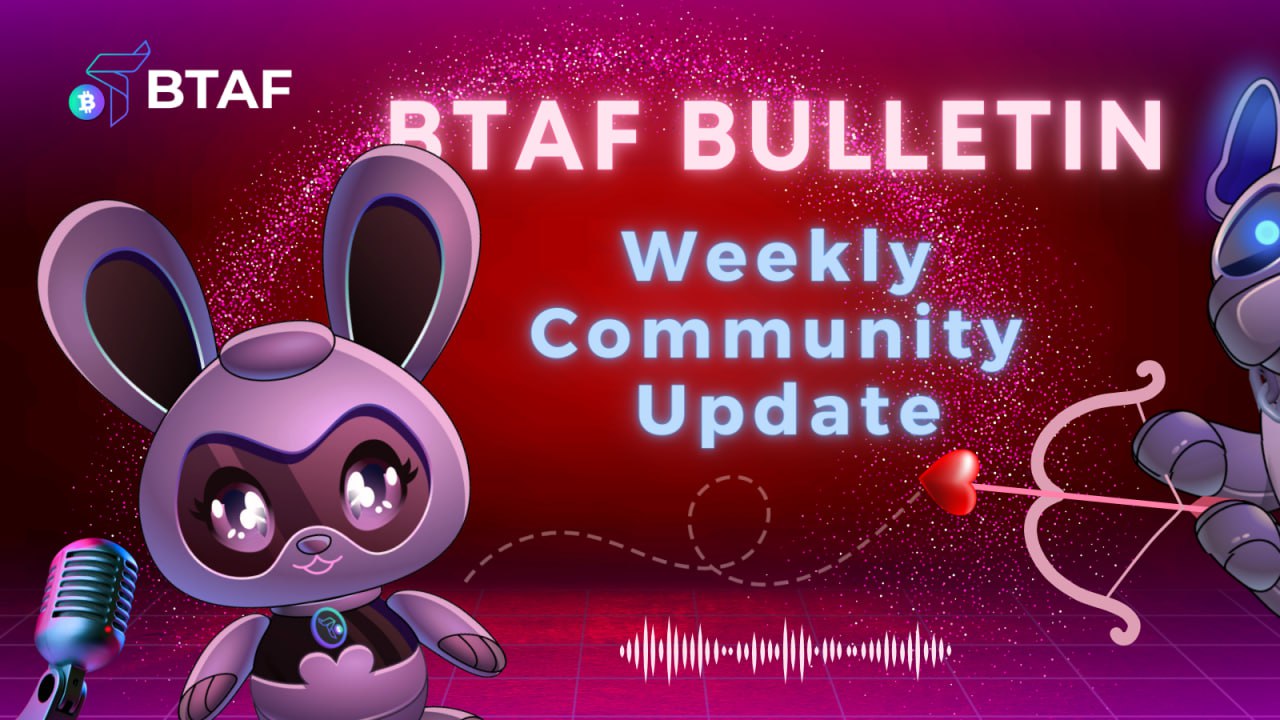
❤️ BTAF BULLETIN – 9 February 2024 #58 – It’s a little bit about love.. With Valentine’s Day approaching next…